| 10210 Systems Parkway, Suite 390 Sacramento, CA 95827 |
|
| cd1@catalinadirect.com | |
| 1-800-959-SAIL (7245) |
Shipping Settings
General Ship Settings are covered on this page. There are some settings and links that only appear on the Easypost shipping page.
SHOW EASYPOST
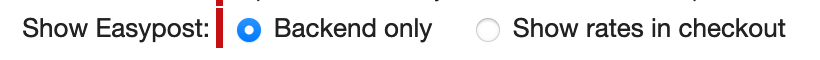
- Backend Only: If you use flat rate or Pricing table on the front-end but still want to use Easypost post to generate labels.
- Show rates in checkout: Show shipping rates during checkout as well as on the backend.
RATE CALCULATIONS
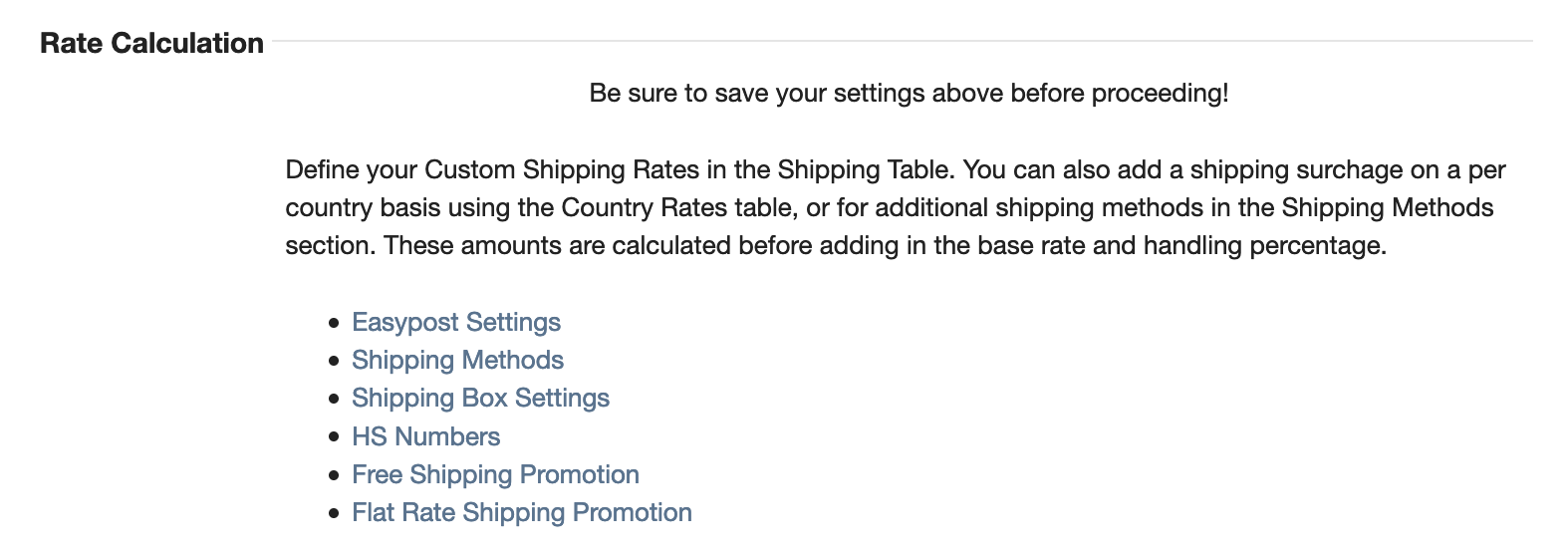
- Easypost Settings: Here you will enter your Easypost and Nucom API keys, choose your rate, and all your specific Easypost settings.
- Shipping Methods: Choose which shippers and methods to display on the front-end.
- Shipping Box Settings: If you're using custom box sizes, you can enter them here.
- HS Numbers: If you do international shipping, you can enter your most commonly used HS numbers (Harmonized Commodity Description and Coding System). You can then choose the correct HS number on each product.
- Free Shipping Promotion: Offer free shipping by miniumum price, method, and state.
- Flat Rate Shipping Promotion: Offer a flat rate for minimum price.
