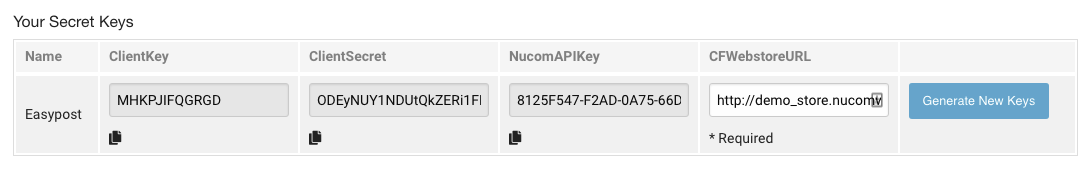| 10210 Systems Parkway, Suite 390 Sacramento, CA 95827 |
|
| cd1@catalinadirect.com | |
| 1-800-959-SAIL (7245) |
Signup for Easypost
You need to sign-up for an Easypost account. You then need to sign-up for the Nucom Easypost Service which allows you to connect your CFWebstore to your Easypost account.
Easypost is a 3rd party provider of shipping rates and shipping labels. NucomWebHosting.com offers Easypost integration as a service for a monthly fee. The first part of this page explains how to setup your account.
How to setup your Easypost account
REGISTER AT EASYPOST
Go to Easypost.com signup page
- Go to Easypost.com and sign-up for service.
- You'll need to add a credit card for billing.
ADD YOUR SHIPPER ACCOUNT
- Click on your account name, click on 'Carrier Accounts'. On the right hand side select the company that you already have an account with.
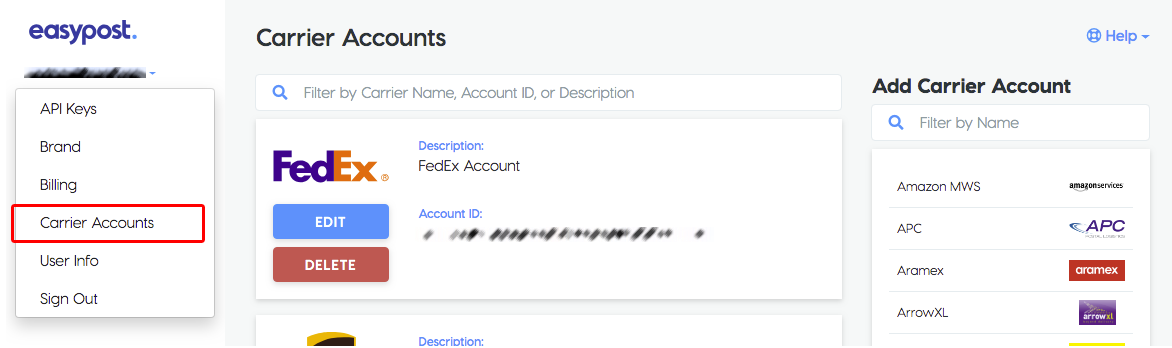
- Enter your account details and hit 'save'.
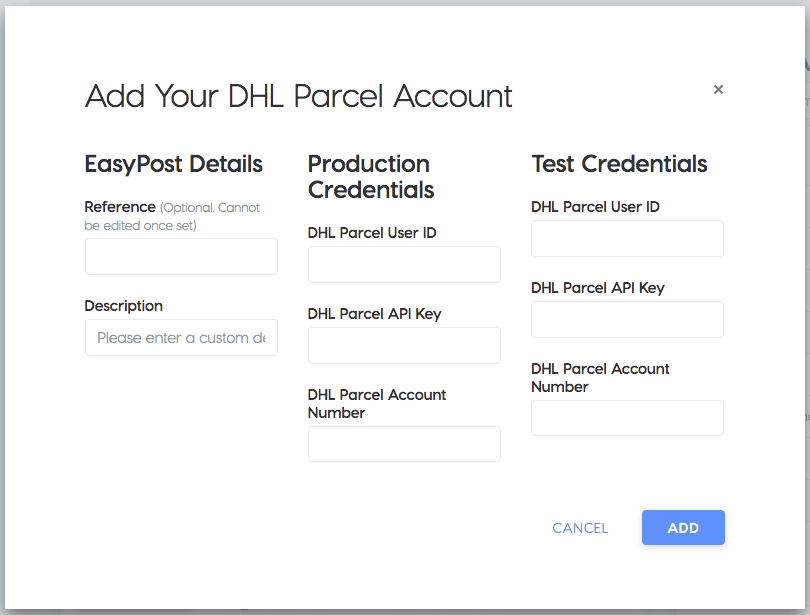
ADD YOUR API KEY
- Go to Account > API.
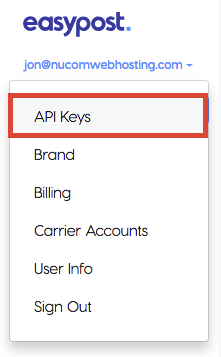
- Copy your production API key.
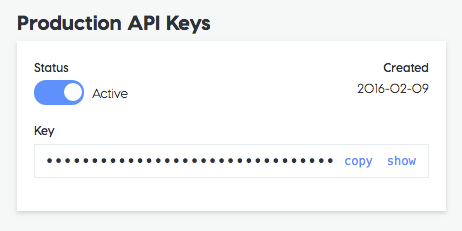
ADD WEBHOOKS
Easypost will send updates to CFWebstore about the status of each package. In order to send an email or text message when the package is delivered, you need to turn this service on at Easypost.
- Login to your Easypost account, click on 'Webhooks & Events', click on 'Add Webhook'.
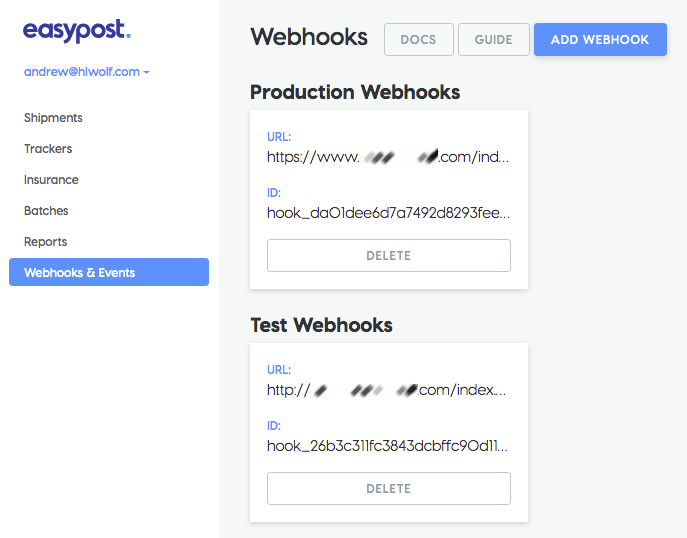
- Enter in your tracking back URL - https://www.domainname.com/index.cfm?fuseaction=shopping.tracking&do=webhook and then click 'Create Webhook'.
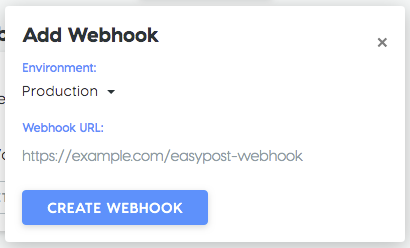
- Easypost will now send shipping updates to your store. The only notification we use is Delivery. You could setup updates for every stage of shipping where the package is scanned.
REGISTER ON NUCOMWEBHOSTING.COM
- Go to Nucomwebhosting.com and purchase the Easypost Service.
- After you complete the purchase, login to your 'My Account' area.
- Go to View my Memberships
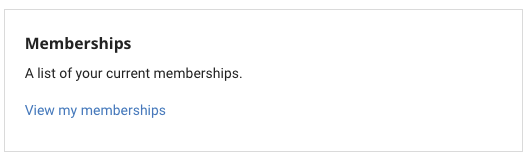
- Enter the the URL of your CFWebstore and click 'Generate New Keys'
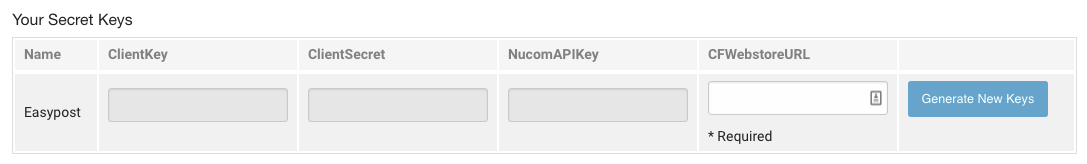
- You will now see all the completed fields. Leave this screen open and return to your CFWebstore.