| 10210 Systems Parkway, Suite 390 Sacramento, CA 95827 |
|
| cd1@catalinadirect.com | |
| 1-800-959-SAIL (7245) |
Shipping Rate Setup
Rates
Easypost returns three rates for each shipping method. You can choose which one you display to the customer.

- Rate - Actual rate that you pay for the label.
- List Rate - Published non-discounted rate that anyone with an account will recieve. This is the rate your customer sees in the shopping cart by default.
- Retail Rate - The amount a customer would get at the post office or on the shipping provider's website.
By default, List Rates are shown to customers in the shopping cart. Rate, List Rate, and Retail Rate are shown in the backend when you're creating labels. We show List Rate to the customers because Retail is pretty high and customers are generally price sensitive.
On the shipping Methods screen, you can also enter a weight limit. So if the weight of the shopping cart is 10lbs and the limit on UPS Ground is 5 lbs, then this rate will not appear.

Shipping Settings are covered under in another section but there's one added feature in Easypost.
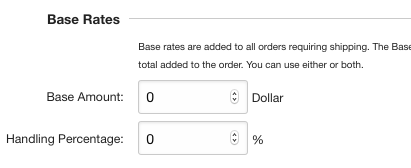

Example:
Basket Total: $100
USPS Priority Rate: $10 list_rate from Easypost
Handling Percentage: 10%
Method Percentage: 50%
Ship & Handling is $100 * 10% = $10 + Easypost Rate of $10 = $20 ship rate.
Method Percentage is $20 * 50% = $30 ship rate
