| 10210 Systems Parkway, Suite 390 Sacramento, CA 95827 |
|
| cd1@catalinadirect.com | |
| 1-800-959-SAIL (7245) |
Product Options
Product options are basically selections for the exact type of product the customer wishes to purchase. It allows you to offer various options without having to create different products. Examples of options might be different colors, sizes, models, etc. of your products. Options show up as a select box on the page and you can have as many options per product as you would like. Product options are very complex in CFWebstore® and you will find many ways to use them, and ways to save time in keeping them up-to-date. You can add options immediately after creating a new product, or at any time in the future. You can have standard options that are used by many products at once, or custom options created specifically for a single product. A note on options for IE users: Some users of Internet Explorer may have problems creating and editing options due to default IE settings in later versions. To modify, go to Tools – Internet Options and click on the Security tab. You may want to add your site as a Trusted Site and modify the settings just for trusted sites to use a lower security setting. Otherwise, just click Custom level on the first tab. Scroll through the options to find the one labeled “Active Scripting” and set it to “Enable”.
The Product Options tab will show any current options for the product with buttons to Edit or Delete these options. Options will be marked if they are used to adjust inventory levels and/or SKU numbers. There are also buttons to Add a Standard Option or Add a Custom Option and a link to Edit Standard Options if you need to add a new standard option to the system first.
First, let’s explain the difference between Standard and Custom options a little more in depth. Standard options are created separately from the product and include the name of the option and how it is displayed to the customer, the choices and their prices and weights. All products using this standard option will have the same choices, with the same price and weight modifiers, but you can selectively turn them on and off for different products as needed. Each product can set different SKUs and inventory amounts for the option as these would
typically always be unique from product to product. This allows you to easily modify the options used by many products at once if for instance you need to add a new color or size for all the products that use that option.
Custom options are specifically created for an individual product. You must enter and edit all the information directly from the product admin for that product alone. When creating an option, keep in mind whether you might want to use the option for other products, and which method will be easiest to handle updates with.
Custom options are specifically created for an individual product. You must enter and edit all the information directly from the product admin for that product alone. When creating an option, keep in mind whether you might want to use the option for other products, and which method will be easiest to handle updates with.
So, let’s try adding a standard option to your product. Click Add a Standard Option. Enter the following items:
- Select Option - Choose the standard option you wish to use for this product (created in the Standard Option Manager).
- Display – Allows you to turn this option on and off.
- Priority – Used to determine the order of the option if there are multiple options for the product. If no priority is entered, options will be displayed in the order they are added.
Click Add Standard Option to add the new option to the product. You will then receive another page allowing you to make specific changes to this option for this product.
- SKU number – Allows you to change the product SKU according to the option selection. Please note that only one option can change the SKU so be sure not to enter SKUs on multiple options for one product.
- Num in Stock – The amount in stock for each option choice, used for inventory tracking. Only one option can be used for inventory as. While currently you can set the SKU and stock amount on different options it is *highly* recommended that you use the same one, as future releases will most likely require this.
- Show? – Allows you to turn specific option choices off. This is useful for instance, if a particular choice is not available for this product.
Click Update Option to finish adding your standard option.
Adding a custom option is a little more complicated. Click Add a Custom Option to get started. You will then be prompted for the number of option choices you wish to have. For instance, if you wish to create an option for color with choices of red, green and blue, enter ‘3’. The software will then create a form for the specific number of choices. Enter the following information for the option:
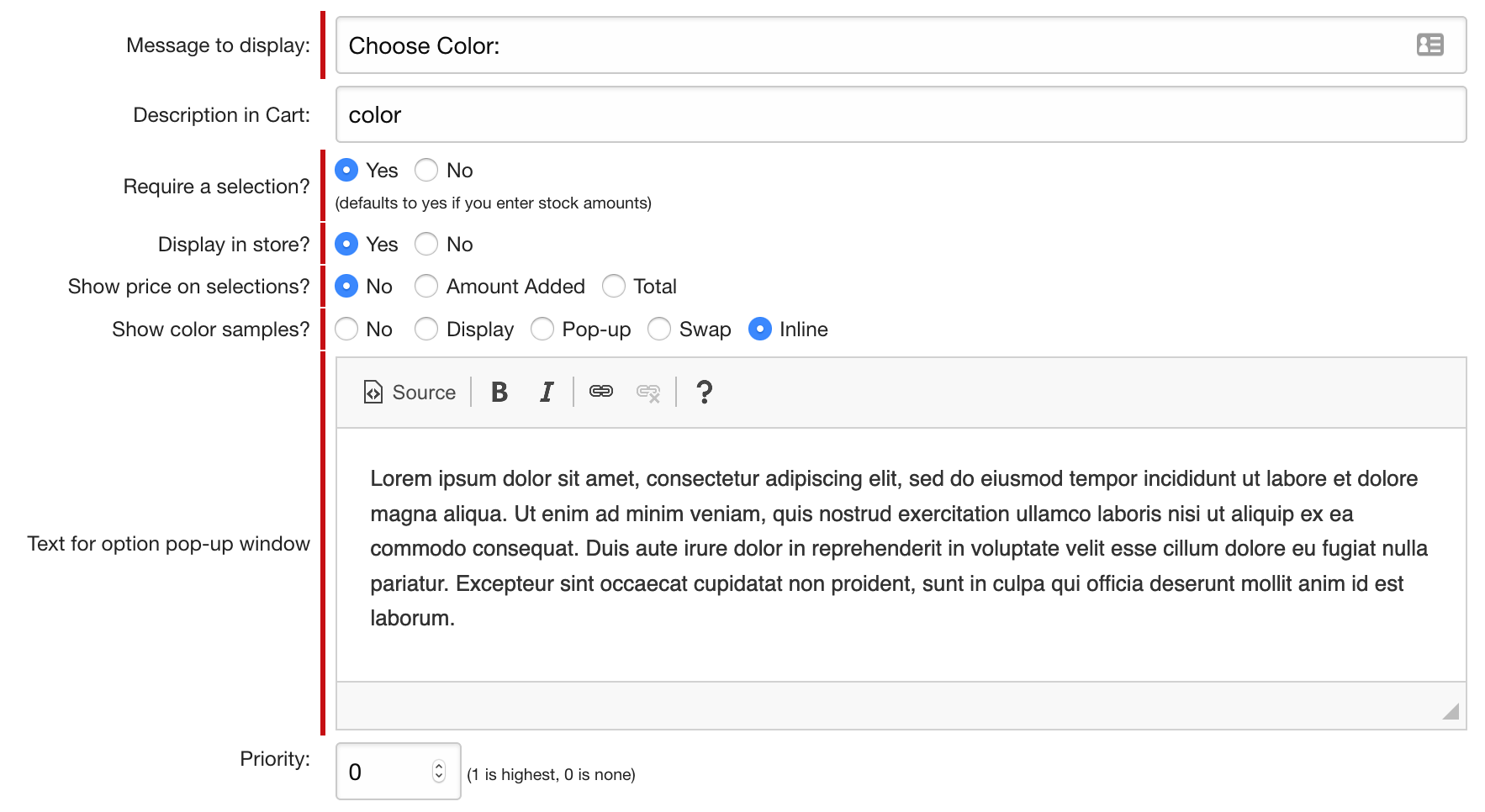
- Message to Display: This is the prompt that will be displayed to the user with the option.
- Description in Cart: You can add a short description with the user’s selection for the option in the shopping cart. This is particularly useful for products with multiple options. Leave blank if you just want to display the choice selected.
- Require a Selection: If set to ‘Yes’ the store will require the customer to select one of the choices for this option. Otherwise, it is optional.
- Display in Store: Allows you to toggle this option on and off.
- Show Price on Selections: These settings are used for how the option will display prices. You can set it to hide prices (usually used if the option does not adjust the price), show the amount added (for instance, +$1, + $2, etc.) or show the total product price with this selection. Generally with the last setting, you would hide the price on the product page as well.
- Show Color Samples: If you add color samples you can display them to the customer. You can display those options various ways.
- None
- Display
- Pop-up
- Swap
- Text for Option Pop-up Window: If you choose 'Pop-up' this text will appear at the top of the pop-up box.
- Priority: Used to determine the order of the option if there are multiple options for the product. If no priority is entered, options will be displayed in the order they are added.
Additionally, you will need to enter the following for each option selection:
- Choice Name – The name of the option, displayed on the drop-down list and in the shopping cart and invoice.
- Price – This is the amount that will be added to the base price for the product.
- Weight – Amount added to the base weight of the product
- SKU Number – SKU number, if any, for this option selection. Please note that only one option per product can adjust the SKU number.
- Num in Stock – The amount in stock for this selection, used for inventory tracking. Only one option can be used for inventory as well.
- Order – This sets the order for the option choice. Leave blank unless you want to re-order your option choices.
- Show? – Used to toggle this specific option choice on and off.
- Delete – Check this if you want to delete the option choice. This option will be disabled if the option has orders in the system used for inventory tracking.
Click Add Custom Option to add the option. Any choices not filled with at least a name will not be added to the option.
When editing a custom option, you have the option to add new selections to the list. Just enter the number of additional selections you need and the new rows will be added to the screen. You can also remove an option choice by clearing the Name field for that choice.
When editing a custom option, you have the option to add new selections to the list. Just enter the number of additional selections you need and the new rows will be added to the screen. You can also remove an option choice by clearing the Name field for that choice.
