| 10210 Systems Parkway, Suite 390 Sacramento, CA 95827 |
|
| cd1@catalinadirect.com | |
| 1-800-959-SAIL (7245) |
Permalink
New in version CFWebstore 6.60 is the introduction of Permalinks. These are true SES (Search Engine Safe) Canonical links that can be understood by both humans and bots.
So this URL
https://www.domainname.com/index.cfm?fuseaction=category.display&category_id=3384
becomes
https://www.domainname.com/shop/sporting-goods/football-equipment/
Humans can understand this link and search engines like the extra keyword search terms.
- The links are automatically created for all the Pages, Categories, Products, Blogs, and Features.
- The links are generated from the titletag if it's filled in, or the title.
- These links are fully customizable.
- Special characters like spaces, ampersands, pound sign, etc are either removed or substituted with an underscore. Special characters can break a link in some browsers.
- Every page has a META tag in case people come in on different links. The search engines know you're structuring your content correctly.
SETUP PERMALINKS
- Go to admin > Main Settings and scroll down.
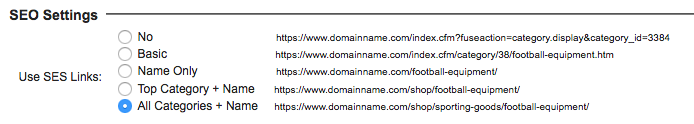
- Choose the format you want to use. NOTE: If you change this format it will overwrite all the Permalinks on the website. So set this and leave it.
CUSTOM PERMALINKS
Go to the product manager on the Display tab.
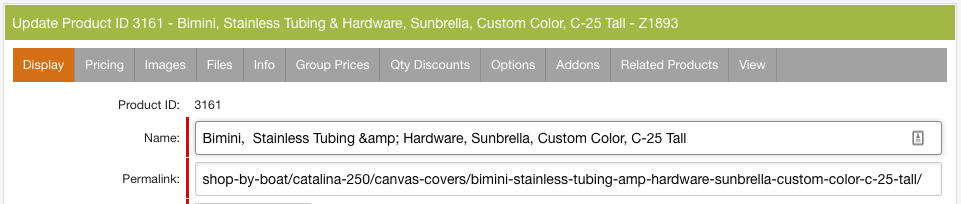
The Permalink field show the current link. You can customize this in any way that you want.
