| 10210 Systems Parkway, Suite 390 Sacramento, CA 95827 |
|
| cd1@catalinadirect.com | |
| 1-800-959-SAIL (7245) |
Quickbooks Settings
QUICKBOOK CONNECT
Quickbooks uses oAuth2 to secure communications between your CFWebstore and the QB servers. Click on the QB Connect button and login to your QB account.

QUICKBOOK SETTINGS
These settings will come from your Quickbooks account
- Client ID:
- Client Secret:
- Client Scope:
- Redirect URL: Enter 'https://www.domainname.com/API/dsp_quickbooks_accesstoken.cfm'
- Base URL: Choose test or live for production. If you choose 'test', all your request are sent to Quickbooks sandbox server.
NUCOM KEYS
These keys are generated at https://www.nucomwebhosting.com. Login to your account, click on 'Memberships', and generate your keys. Be sure you enter the exact same domain name on both sites.
PAYMENT GATEWAY
Are you using the Quickbooks payment gateway? You need to choose the QB Payment Gateway in admin > Settings > Payment Settings.
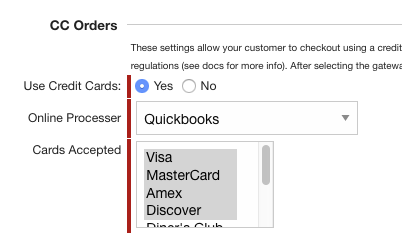
QB ONLINE IMPORT
ONLINE FIELD MAPPINGS
