| 10210 Systems Parkway, Suite 390 Sacramento, CA 95827 |
|
| cd1@catalinadirect.com | |
| 1-800-959-SAIL (7245) |
Manage Products
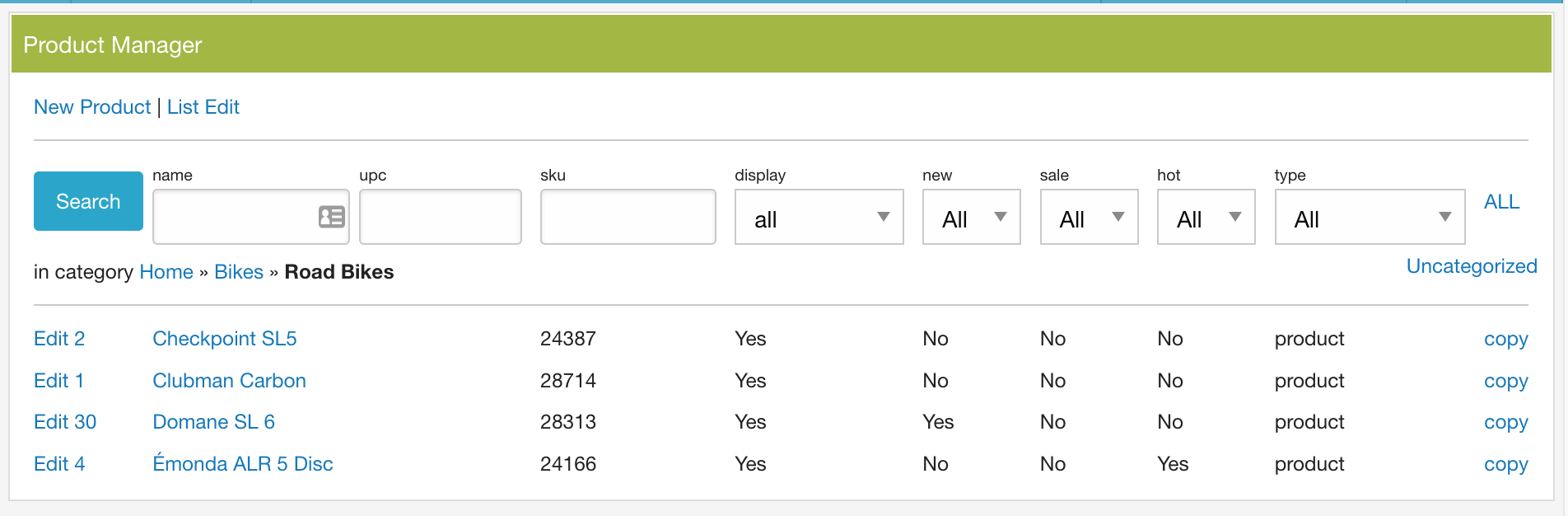
The Product Manager is organized similar to the Category Manager in that it will show you the Home level first, with the subcategories assigned at this level. Click on a category name to open it and view any products in that category and/or subcategories. Like the Category Manager, you have some search fields and filters to use to locate your products:
- Name – search box for the name of the product. Any portion of the namewill match.
- SKU – search box for the product SKU number. Again, any portion of theSKU will match.
- Display – Sets whether the product will display in the store. Products with display turned off will not show up in searches, as related products, inproduct teaser boxes, etc.
- New – Show products which are marked as new, or not new
- Sale – Show products which are marked as on sale, or not on sale
- Hot – Show products which are marked as ‘hot’ or not ‘hot’.
- Type – Sort by the type of product. Default product types are product (normal products), membership (used for selling access to site areas) and download (for downloadable software products).
- All – This link allows you to show all products in your site
- Uncategorized – This link will show a list of products not currently assigned to any category in the store.
List Edit
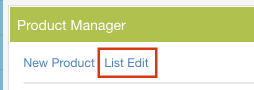
List Edit gives you a form to perform quick edits on all the products in the list at once. The fields include the following:
- Price – The base price for the product.
- Retail – The retail price for the product.
- Wholesale – The wholesale price for the product.
- #Stock – Current number in stock
- Opt #s – If you are tracking inventory at the option level for this product, this allows you to edit the number in stock from the List Edit rather than having to go into the option. Enter the number in stock for the options in the order they are entered for the product, with a comma (,) separating each. You must enter a value for each option or you will receive an error message.
- Priority – Used for sorting the products on the subcategory pages. 1 is the highest priority, then 2 and so on down. Use 0 or leave blank for any product that should be left in the default sort order.
- Display – Toggles the product on and off in the store.
- New – Marks the product as new using the image defined in your color palette. There are also special pages and tags you can use for displaying these products.
- Sale – Marks the product as on sale. Like New products, these can be displayed in special places in your site.
- Hot – Marks the product as ‘Hot’. Another setting to use for highlighting certain products.
COPY PRODUCT
The product copy feature allows you to quickly add new products using a current product as the template. The copy will be added to the same categories as the original product. All the major attributes of the product will be copied…all the text, pricing information, options and addons. The main product images will be copied, however gallery images are not copied as these are related to one product only. Related products are also not copied as these are specific for each product.
After clicking Copy, the new product is created and you are taken to the edit screen. By default, the product display is turned off until you activate it. Change the product name and any other information and save your changes before turning on the new product.
