| 10210 Systems Parkway, Suite 390 Sacramento, CA 95827 |
|
| cd1@catalinadirect.com | |
| 1-800-959-SAIL (7245) |
Common Non-layout Files
The lay_ files comprise 90% of your layout. You may also want to modify some of the interior pages. Here's the most common.
catcore/catcore_home.cfm - The home page includes several functions like showing NEW or SALE products, showing the main categories, or product of the day. These are turned on/off by adding to the Parameters field of the Page.
This is a great place to add custom code that will only appear on the home page. You could include the latest blog entry, newsletter sign-up, ads, etc.
category/dsp_subcats.cfm - Sub-category display is very simple with image over category name. Easy to modify with CSS.
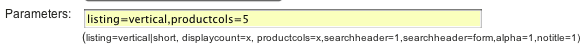
I've chosen the 'vertical' listing for the products under this category. Change the listing type to see what each one looks like.
product/dsp_product.cfm - This is the layout file for products. It uses a grid to put image to the left, purchase information to the right, long description and related products below.
HOME PAGE
catcore/catcore_home.cfm - The home page includes several functions like showing NEW or SALE products, showing the main categories, or product of the day. These are turned on/off by adding to the Parameters field of the Page.This is a great place to add custom code that will only appear on the home page. You could include the latest blog entry, newsletter sign-up, ads, etc.
CATEGORIES
category/dsp_subcats.cfm - Sub-category display is very simple with image over category name. Easy to modify with CSS.
PRODUCT GRiD ON CATEGORIES
You can choose the product layout by specifying the 'listing' in the Parameters field of the Category.
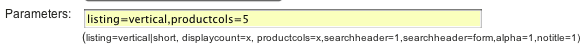
I've chosen the 'vertical' listing for the products under this category. Change the listing type to see what each one looks like.
- product/listings/put_standard.cfm - This is the default layout. Image to the left, name and short description to the right. Also includes Buy button, options, etc.
- product/listings/put_short.cfm - Same as put_standard but without the short description.
- product/listings/put_vertical.cfm - Product image with product name directly underneath.
PRODUCT PAGE
product/dsp_product.cfm - This is the layout file for products. It uses a grid to put image to the left, purchase information to the right, long description and related products below. - product/listing/put_price.cfm - This code calculates the price. It also displays the sale price slashed out and some pricing language. You can change the language here.
- product/listing/put_orderbox.cfm - This holds the options, addons, quantity box, and buy/wishlist buttons.
