-
Getting Started
- New Features in version 6.60
- Installing CFWebstore
- Organizing Your Site
- Designer's Guide
-
Programmers Guide
- Overview
- Why Fusebox?
- Fusebox Changes
- Using FCKeditor
- Home Circuit
- Access Circuit
- Category Circuit
- Page Circuit
- Products Circuit
- Shopping Circuit
- Users Circuit
- Custom Tags
- Category Menus
- Page Menus
- Customizing Store Menus
- Store Searches
- Shared SSL
- Email Forms
- User Registrations
- Database Schema
- Error Handlers
- Reset Cache
- Store Security
- Add New Payment Gateway
- Typical Files Used
- Additional Code Tips
- Services
- Cloudflare Setup
- Helpful Tips & Additions
- Shopping
- Amazon
- Lightspeed
- Gifts
- Products
- Gallery
- Dealer Locator
- Blog
- Lists
- Contact Access
- Users
- Features
- Mailchimp
- Twilio
- Shipping
- Easypost
- Import/Export
- Quickbooks
- Settings
- Site Design
| 10210 Systems Parkway, Suite 390 Sacramento, CA 95827 |
|
| cd1@catalinadirect.com | |
| 1-800-959-SAIL (7245) |
-
Getting Started
- New Features in version 6.60
- Installing CFWebstore
- Organizing Your Site
- Designer's Guide
-
Programmers Guide
- Overview
- Why Fusebox?
- Fusebox Changes
- Using FCKeditor
- Home Circuit
- Access Circuit
- Category Circuit
- Page Circuit
- Products Circuit
- Shopping Circuit
- Users Circuit
- Custom Tags
- Category Menus
- Page Menus
- Customizing Store Menus
- Store Searches
- Shared SSL
- Email Forms
- User Registrations
- Database Schema
- Error Handlers
- Reset Cache
- Store Security
- Add New Payment Gateway
- Typical Files Used
- Additional Code Tips
- Services
- Cloudflare Setup
- Helpful Tips & Additions
- Shopping
- Amazon
- Lightspeed
- Gifts
- Products
- Gallery
- Dealer Locator
- Blog
- Lists
- Contact Access
- Users
- Features
- Mailchimp
- Twilio
- Shipping
- Easypost
- Import/Export
- Quickbooks
- Settings
- Site Design
Import Active Products
- Login to your Amazon sellers account at https://sellercentral.amazon.com/
- Go to Inventory > Inventory Reports
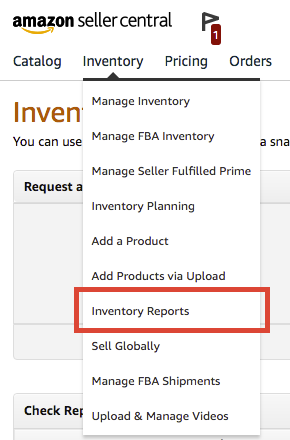
- Choose 'All Listings Report' and click 'Request Report'.
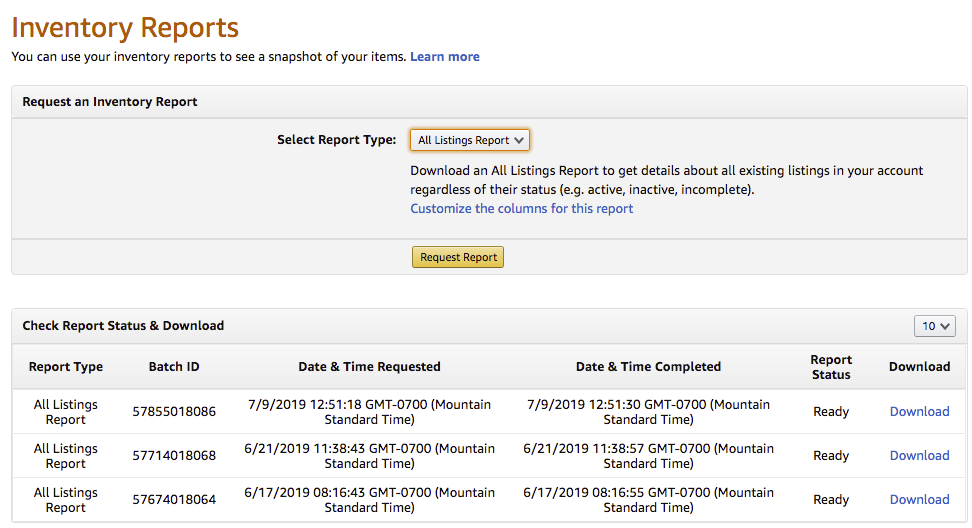
- When the report is ready click the 'Download' link.
- Now upload to CFWebstore and your inventory will be updated.
