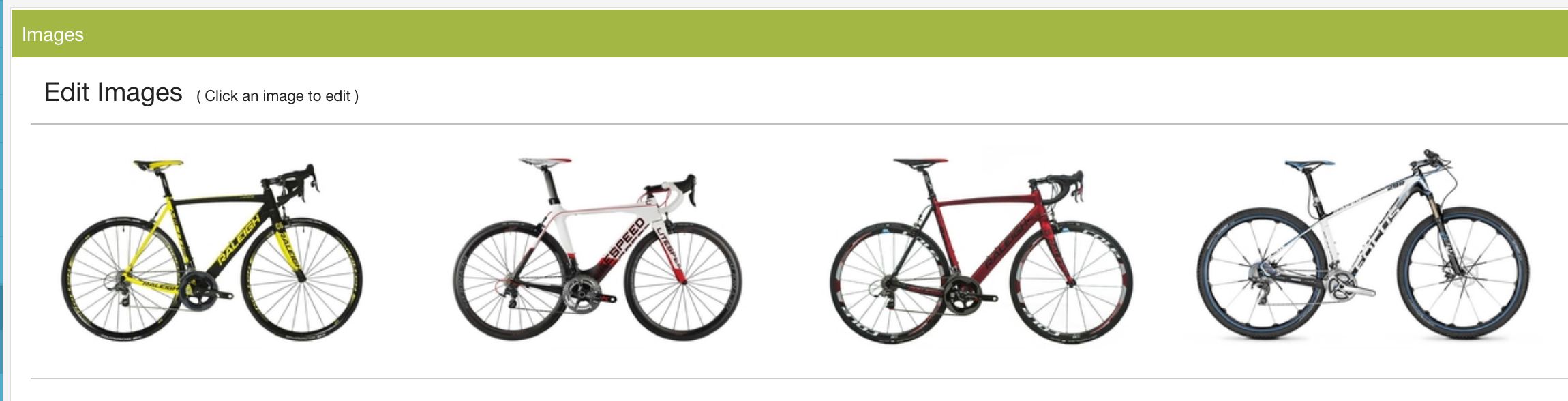| 10210 Systems Parkway, Suite 390 Sacramento, CA 95827 |
|
| cd1@catalinadirect.com | |
| 1-800-959-SAIL (7245) |
View Gallery
ADD IMAGE OR VIDEO
The new product image manager will now automatically resize your images. Simple specify you largest image in 'New Image' or 'Image to Resize'. The small image and large image will be filled in. Images will also be put in a folder for this gallery - /images/galleries/gallery1/.
- New Image: Browse your computer and upload an image. Should be larger or equal to the large image settings you set in Gallery.
- Image to Resize: Choose an image already uploaded to the website. Should be larger or equal to the large image settings you set in Gallery.
- Name: Name of the photo. Will appear to the public.
- Large Image: This will be filled in when you upload an image. Or navigate to a specific image on the website.
- Small Image: This will be filled in when you upload an image. Or navigate to a specific image on the website.
- Youtube Embed Code: Example:
-
<iframe allowfullscreen="" frameborder="0" height="315" src="https://www.youtube.com/embed/HvRypx1lbR4?rel=0&showinfo=0" width="560"></iframe>
-
- MP4: Navigate to file on the website.
- WEBM: Navigate to file on the website.
- OGG: Navigate to file on the website.
- Link: You can add a relative or absolute link to interal or external websites.
- Target: Do you want this to open in a new tab?
- Start/End: Image will only be shown between the start and end date. Leave blank to always show. NOTE: This is a great feature for the home page slider. You can ad slides for a sale that only runs for one week and the gallery will automatically turn the slide on and off.
- Description: Will appear to the public. Depends on which style you choose on where it appears. Generally appears in the pop-up.
- Under Category: Choose the gallery category.
- Priority: Order that the images appear.
BULK UPLOAD
This is a huge time saver. Simply drag-n-drop images from your computer onto the upload area. The images will be uploaded, resized, and added to you gallery.
EDIT IMAGE
To edit an image, simple click on of the small images at the top of the page.